Test Your Online Security Quiz
Phishing. Hacking. Jacking. There’s a lot of talk flying around about cybersecurity, but do you understand it? More importantly, do you understand it well enough to stay safe online? Find out with our Online Security Test. By asking only a few simple questions, we can figure out where you fall short when it comes to cybersecurity. Of course, if you do have something to learn, we can help with that as well. Let’s get started!
Cybersecurity Tips
Did you flunk our security quiz? Don’t fret. Here are a few easy tips to improve your online security – and boost your score.
Two-Factor and Multi-Factor Authentication
The easiest way to increase your cybersecurity is to turn on two-factor authentication, or, for additional security, multi-factor authentication. Although it may seem tedious,
- Receiving a push notification on your smartphone
- Using biometrics like your fingerprint
- Retrieving saved codes
- Generating codes with a physical token or
- Generating codes with an authenticator app
is a great way to ensure that you are who you say you are.
Password Manager
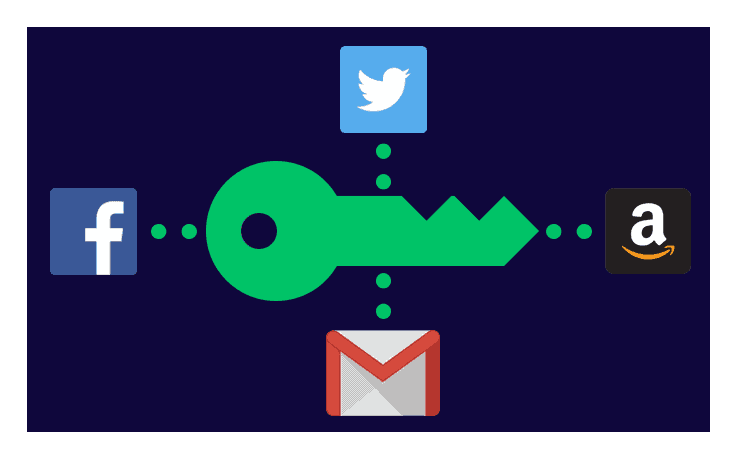
We also recommend using a password manager which would create difficult and unique passwords for all of your websites and accounts. Don’t worry, though— you won’t have to remember all these passwords, just the password to your password vault, otherwise known as a master password. Depending on the password manager, you’ll be able to:
- Sign in to all of your accounts with just one click
- Sync your passwords across multiple devices
- Receive alerts when a password is compromised
FYI: Password managers are fallible. Hackers have attacked LastPass multiple times, resulting in the theft of (thankfully still encrypted!) customer login [citation id=”1″]details.[/citation]
VPNs vs. Incognito Mode
For a user that wants even more security, we recommend using a VPN, or virtual private network. VPNs are useful if you:
- Have particularly sensitive data or
- Want to use a server from a different country.
Rather than being directly connected to the Internet, all of your data will travel through encrypted tunnels to private servers. Wondering which VPN is for you? Use our VPN guide to pick out the best VPN for your needs.
Incognito Mode
Another, more simple option would be going in private or incognito mode. Keep in mind that incognito mode will only hide your internet activity from someone using your device, but it doesn’t protect your activity from outside of the device. Companies, employers, and governments will still be able to track you via your internet service provider, the websites you visit, and your network.
Social Media
Social media may seem ubiquitous today, but have you ever really stopped and thought about what data you’re putting out to the world? Many people faced a rude awakening when social media app Timehop had a data breach that affected about 21 million app [citation id=”2″]users.[/citation] Sensitive information like names, emails, and phone numbers was released, although private messages, photos, and Timehop data remained secure.
If you have any privacy concerns, start by making all of your social media accounts private. You may just think that you’re just posting fun pictures, but information like your:
- Location
- Education
- Employment
may be exposed to the world. It’s important to practice caution whenever posting on social media, especially if your profile is public.
Organizational Cybersecurity
Keep your company’s data safe by following best practices. First, if an employee uses their personal account for important work processes? Make them stop. Set up special, secure, work accounts. That way, if Emily from the comms department falls for an online scam, your official company Facebook account won’t start spamming bogus links.
Jumping off of that, if an employee quits or is terminated, their social media access should be revoked as soon as possible. Otherwise, you risk having the former employee post something that could potentially damage your brand.
Aside from employees that have recently been let go, keep in mind that naive employees may be your biggest cybersecurity threat. In fact, over 90 percent of cyber-attacks are attributed to human [citation id=”3″]error.[/citation] Hackers’ strategies include:
- Phishing
- Ransomware
- Pharming
so it’s important to educate employees on potential threats.
Software Updates
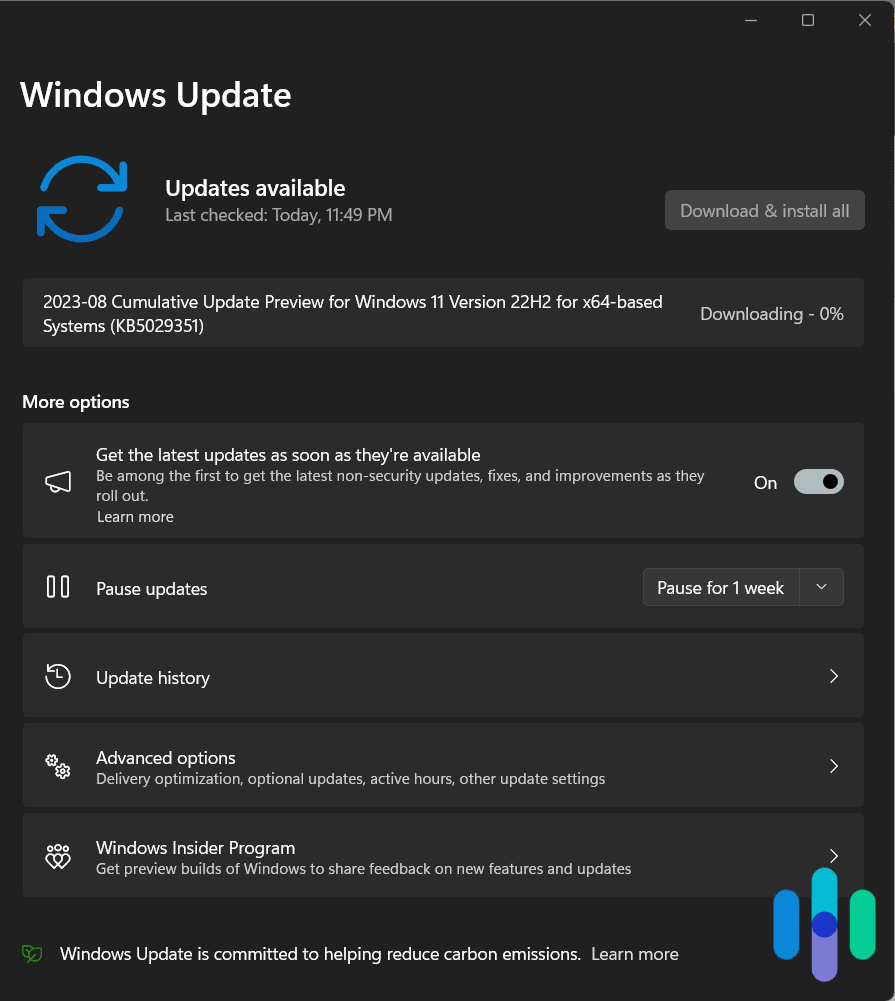
Now let’s talk about your computer. Every computer should have:
- Antivirus software
- Anti-spyware software
- Firewall software
downloaded. Concurrently, users should update all app and operating system software right away, as this might contain further security updates. As viruses are constantly being tinkered with, frequent updates are a must.
Cloud Storage
If you have cloud storage, consider that you’re at an increased risk of being hacked. According to Symantec, over 75 percent of cloud websites contain vulnerabilities, nine percent of which are [citation id=”4″]critical.[/citation] We recommend:
- Backing up your data to local storage like a hard drive
- Closely monitoring the data you’re storing in the cloud.
Online Banking Security
Finally, we provide tips about financial security, and no, we don’t mean how much money you have. When it comes to online banking, users should
- Consistently check their bank transactions to make sure every expense is accounted for
- Make sure that a padlock symbol is visible before making any online purchases
- Avoid shopping on websites your browser flags as insecure (no matter how cute that dress might look on you)
We hope this quiz and tips will help you stay safe online! While digital security may feel like an overwhelming topic, in a few minutes, you can greatly bolster your resistance to cyber attacks.


