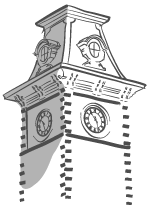The University of Arkansas values student success and one way that it tries to promote and achieve this is by providing scholarships to our own students. The University uses an online system called AcademicWorks to administer scholarship applications for students and many on-campus units participate in this system.
Important Student Reminders
- Make sure that you have thoroughly read all of the instructions for the scholarship program that you are applying to.
- All applicants must submit the completed General Application in the AcademicWorks system. Students are then strongly encouraged to follow through and complete any applications for specific scholarships and\or programs that they have been recommended for by the stated deadlines.
- Add scholars@uark.edu to your e-mail address book, as some e-mail servers will block this address. The AcademicWorks system will send emails from this email address. Please check your spam\junk folder if you are not receiving them.
- Any documents that you are asked to submit into the AcademicWorks system must be in .doc, .docx, or .pdf format. Documents in other formats may not open for administrators and reviewers. This could result in your application not being considered. If you need assistance with putting a file in that format please contact the IT Services.
- You will be asked to provide a short answer about your University experience.
- You will be asked to prepare an academic résumé. You can use these Tips for Creating a Résumé for guidance on preparing your academic résumé as well as review a suggested format.
- You will be asked to submit an essay on a given prompt or question. You may also be asked to provide additional essays or written statements for specific applications or scholarships. You can consult Student Success to assist with the preparation of your essay.
- Please do not submit any hard-copy application paperwork unless specifically asked to do so. All pieces of the scholarship application will be submitted online unless specifically noted.
- You will be asked to sign in with your UARK ID and Password into the "AcademicWorks
– University of Arkansas" system. In the "AcademicWorks – University of Arkansas"
system, you will be able to submit all application materials, save and come back to
your applications, check the status of your applications, and accept any scholarship
offers.
- If you are a new incoming student you must have first applied for admission and have received your UA username, password, and @uark.edu email address before you can access the AcademicWorks system.
- Access the AcademicWorks system and apply for scholarships.